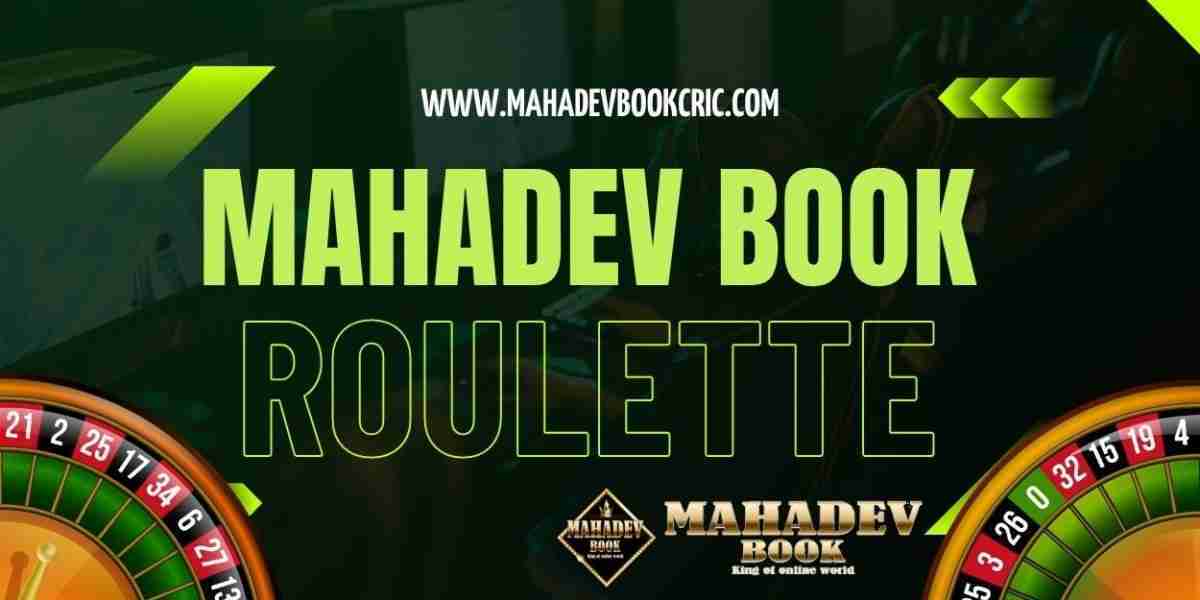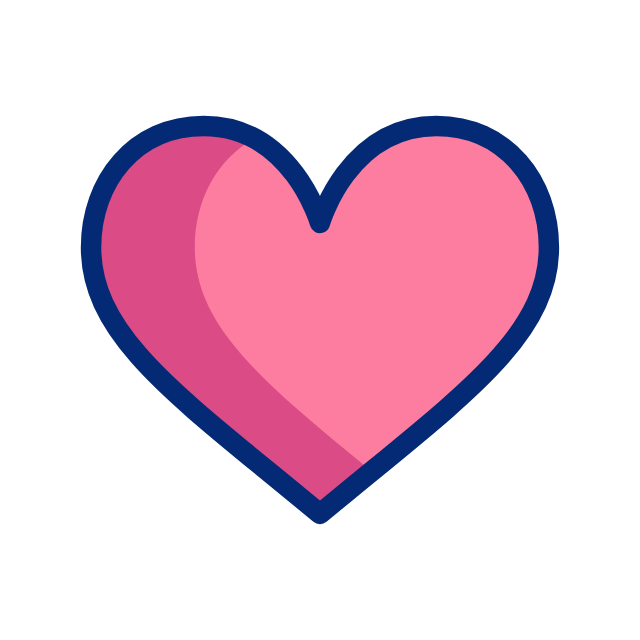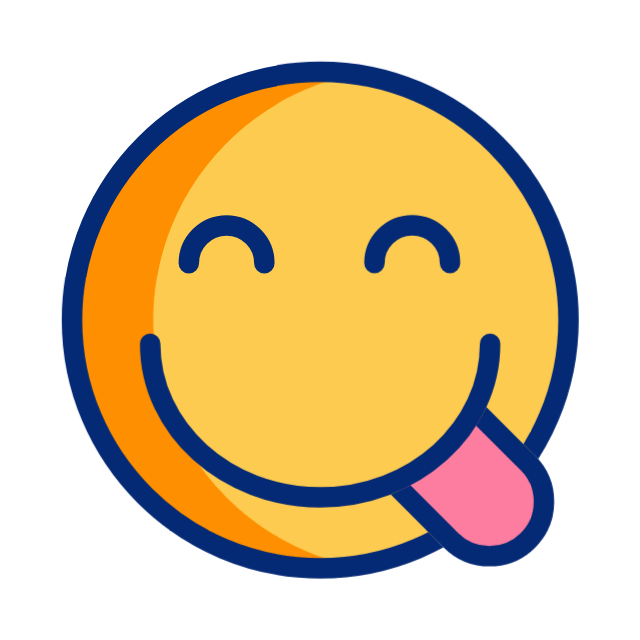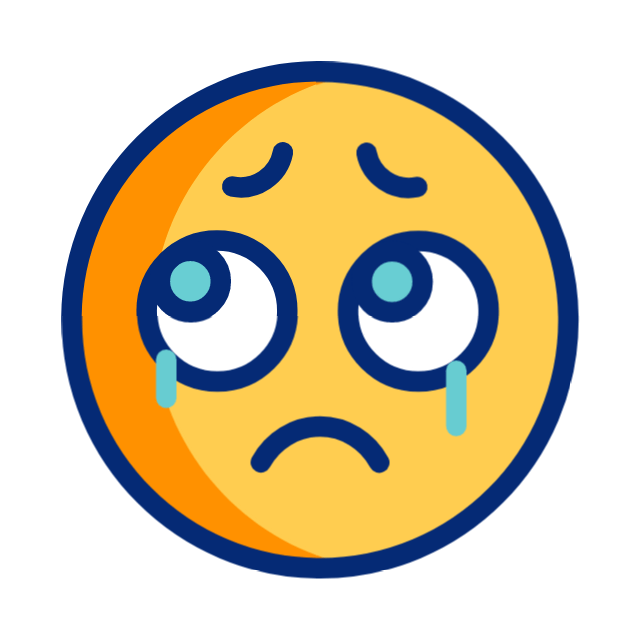In our increasingly connected world, cybersecurity has become a critical concern for individuals and businesses alike. Cyber threats are evolving rapidly, making it imperative to stay vigilant and adopt effective security practices. Whether you’re a tech novice or a seasoned professional, these cybersecurity tips will help protect your personal information and keep your digital life secure.
1. Use Strong, Unique Passwords
Creating strong and unique passwords for your accounts is the first line of defense against cyberattacks:
- Complexity: Use a mix of uppercase and lowercase letters, numbers, and special characters.
- Length: Aim for at least 12 characters to make your password harder to crack.
- Uniqueness: Avoid using the same password across multiple accounts. Each account should have its own unique password.
- Password Managers: Use a password manager to generate and store complex passwords securely.
2. Enable Two-Factor Authentication (2FA)
Two-factor authentication adds an extra layer of security by requiring a second form of verification:
- SMS or App-Based Codes: After entering your password, you’ll receive a code via SMS or a 2FA app (like Google Authenticator) that you must enter to access your account.
- Biometrics: Some services allow the use of biometric verification (fingerprint or facial recognition) as the second factor.
3. Keep Software and Systems Updated
Regular updates patch security vulnerabilities and enhance your system’s defenses:
- Automatic Updates: Enable automatic updates for your operating system, applications, and antivirus software.
- Manual Checks: Periodically check for updates if automatic updates are not available or enabled.
4. Be Wary of Phishing Scams
Phishing attacks are designed to trick you into giving away personal information or clicking on malicious links:
- Email Vigilance: Be cautious of emails from unknown senders or those asking for sensitive information.
- Verify Links: Hover over links to see the URL before clicking. Ensure it leads to a legitimate website.
- Report Suspicious Emails: Most email services allow you to report phishing attempts.
5. Use a Virtual Private Network (VPN)
A VPN encrypts your internet connection, making it harder for cybercriminals to intercept your data:
- Public Wi-Fi Safety: Always use a VPN when connecting to public Wi-Fi networks to protect your data from potential eavesdroppers.
- Trusted VPN Providers: Choose reputable VPN services with strong privacy policies and no-logging practices.
6. Secure Your Home Network
Protecting your home Wi-Fi network is crucial to keeping your devices and data safe:
- Strong Wi-Fi Password: Use a complex password for your Wi-Fi network.
- Network Encryption: Ensure your router uses WPA3 encryption, the most secure option available.
- Change Default Settings: Change the default username and password of your router’s admin settings.
7. Backup Your Data Regularly
Regular backups ensure that you can recover your data in case of a cyberattack or hardware failure:
- Cloud Backups: Use reputable cloud services for automatic backups.
- External Storage: Periodically backup your data to an external hard drive.
8. Be Careful with Public Devices and Networks
Using public devices and networks can expose your data to additional risks:
- Log Out: Always log out of accounts and services when using public computers.
- Avoid Sensitive Transactions: Refrain from conducting sensitive activities, such as online banking, on public devices or networks.
9. Educate Yourself and Others
Staying informed about the latest cybersecurity threats and best practices is crucial:
- Continuous Learning: Regularly read articles, attend webinars, and take courses on cybersecurity.
- Share Knowledge: Educate family members and colleagues about cybersecurity practices to create a safer online environment.
10. Use Antivirus and Anti-Malware Software
Installing reliable antivirus and anti-malware software provides an additional layer of protection:
- Real-Time Scanning: Ensure the software offers real-time scanning to detect and block threats immediately.
- Regular Scans: Schedule regular system scans to identify and remove potential threats.
Conclusion
Cybersecurity is an ongoing process that requires vigilance and proactive measures. By following these essential tips, you can significantly reduce the risk of falling victim to cyber threats and protect your personal information. Remember, staying informed and adopting good security practices are key to maintaining a safe digital life.