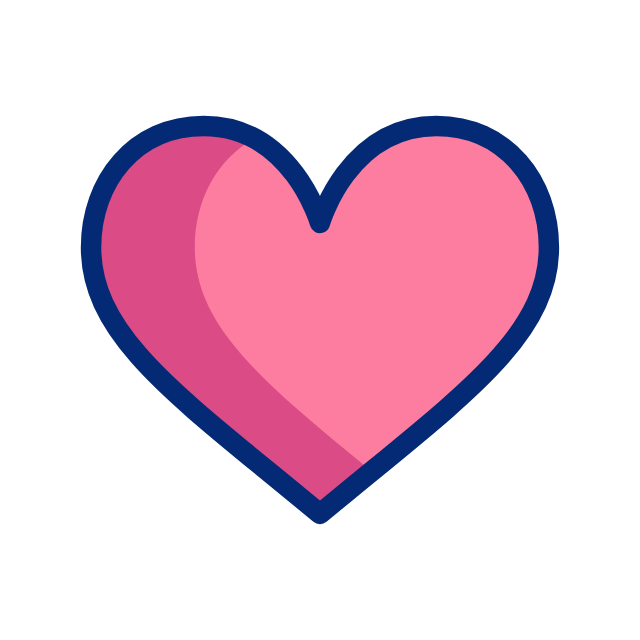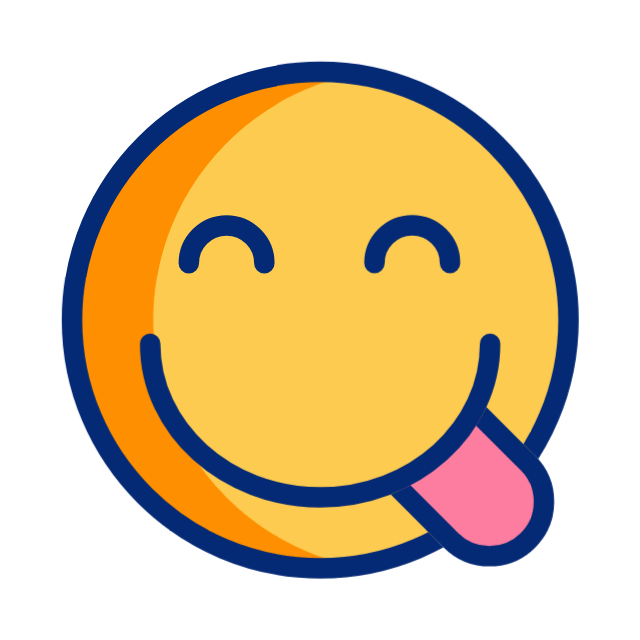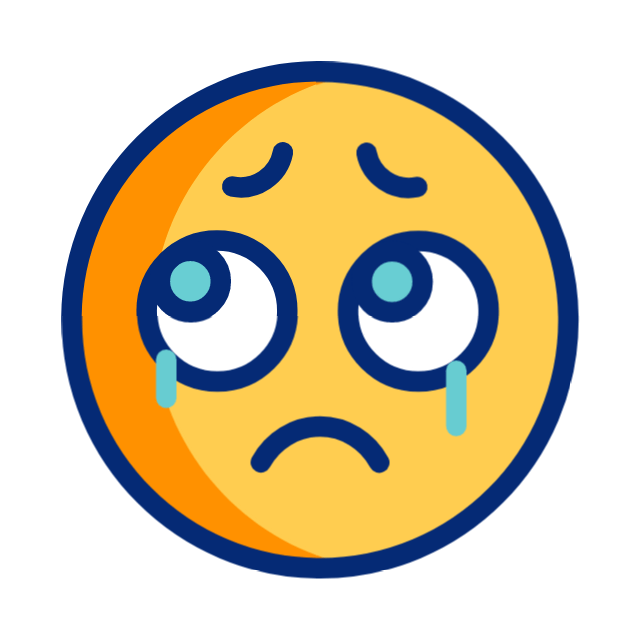1. Too-Good-to-Be-True Deals
- Red Flags: Shops offering incredibly low prices on high-end brands or luxury items are often scams. If the prices are significantly lower than what you’d find elsewhere, it’s a major warning sign.
- Example: Sites that offer designer handbags for a fraction of the usual cost or electronics at rock-bottom prices are often selling counterfeit products or simply taking your money without delivering anything.
How to Protect Yourself:
- Always compare prices with reputable retailers. If a deal seems too good to be true, it likely is.
- Research the website's reputation by looking up reviews and complaints online.
2. Unfamiliar and Poorly Designed Websites
- Red Flags: Websites with poor design, bad grammar, or spelling mistakes often indicate a lack of professionalism and could be a sign of a scam. Additionally, if the site has no contact information or only offers a generic email address, proceed with caution.
- Example: Unknown websites that pop up with attractive ads on social media, especially if they lack an “About Us” page or clear return policies, should be avoided.
How to Protect Yourself:
- Check the website's domain name. Scammers often create sites with URLs that closely resemble legitimate ones but with slight variations.
- Look for a professional layout, clear contact information, and transparency in policies.
3. No Customer Reviews or Fake Reviews
- Red Flags: A lack of customer reviews or an overwhelming number of overly positive, generic reviews could indicate that a site is untrustworthy. Fake reviews often lack detail or read like they were written by the same person.
- Example: New or obscure websites with only glowing, 5-star reviews that don’t provide any real insight into the product or service.
How to Protect Yourself:
- Look for customer feedback on independent review sites or forums.
- Use tools like Fakespot to analyze the authenticity of reviews.
4. Suspicious Payment Methods
- Red Flags: Sites that only accept payment through wire transfers, money orders, or cryptocurrency are risky. These payment methods offer little recourse if something goes wrong.
- Example: Sites that push you to pay through non-secure methods or refuse to accept credit cards should be avoided.
How to Protect Yourself:
- Always use secure payment methods like credit cards or PayPal, which offer fraud protection.
- Avoid sites that require payment through unconventional methods.
5. No Secure Connection
- Red Flags: Websites without “https://” in the URL or without a padlock icon in the address bar are not secure. This means your personal information, including payment details, could be at risk.
- Example: If a site’s URL starts with “http://” instead of “https://”, it’s not secure and should be avoided, especially for entering payment details.
How to Protect Yourself:
- Never enter personal or payment information on a site that isn’t secured with “https://”.
- Ensure that the site has a valid security certificate by clicking on the padlock icon in the browser.
6. No Return Policy or Hidden Terms
- Red Flags: Reputable online stores provide clear return policies. If a site lacks this information or makes it difficult to find, it might be trying to prevent you from returning items or getting a refund.
- Example: Sites that only allow returns under extremely restrictive conditions or charge excessive restocking fees should be a red flag.
How to Protect Yourself:
- Read the return and refund policies carefully before making a purchase.
- Avoid sites that have no clear return policy or that seem designed to discourage returns.
7. Unsolicited Emails and Ads
- Red Flags: If you receive an email from an unknown retailer with a fantastic offer, be cautious. Phishing emails are a common way for scammers to steal your information.
- Example: An unsolicited email claiming you’ve won a shopping spree at an online store you’ve never heard of is likely a scam.
How to Protect Yourself:
- Don’t click on links in unsolicited emails. Instead, go directly to the website by typing the URL into your browser.
- Be wary of online ads that seem too aggressive or offer unrealistic discounts.
8. Poor or Nonexistent Customer Support
- Red Flags: Sites that lack a customer support phone number, live chat, or email address, or that don’t respond to inquiries, are risky. This can make it impossible to resolve issues if something goes wrong with your order.
- Example: If a site only has a generic contact form with no other means of communication, be wary.
How to Protect Yourself:
- Test customer support by sending a query before making a purchase.
- Look for reviews that mention customer service experiences to gauge the reliability of the support.
Final Thoughts
While online shopping is incredibly convenient, it’s important to be cautious and aware of potential scams. Avoiding the types of sites listed above can help protect your personal information and ensure a safe shopping experience. When in doubt, stick to well-known and trusted retailers, and always trust your instincts—if something feels off, it’s better to err on the side of caution.