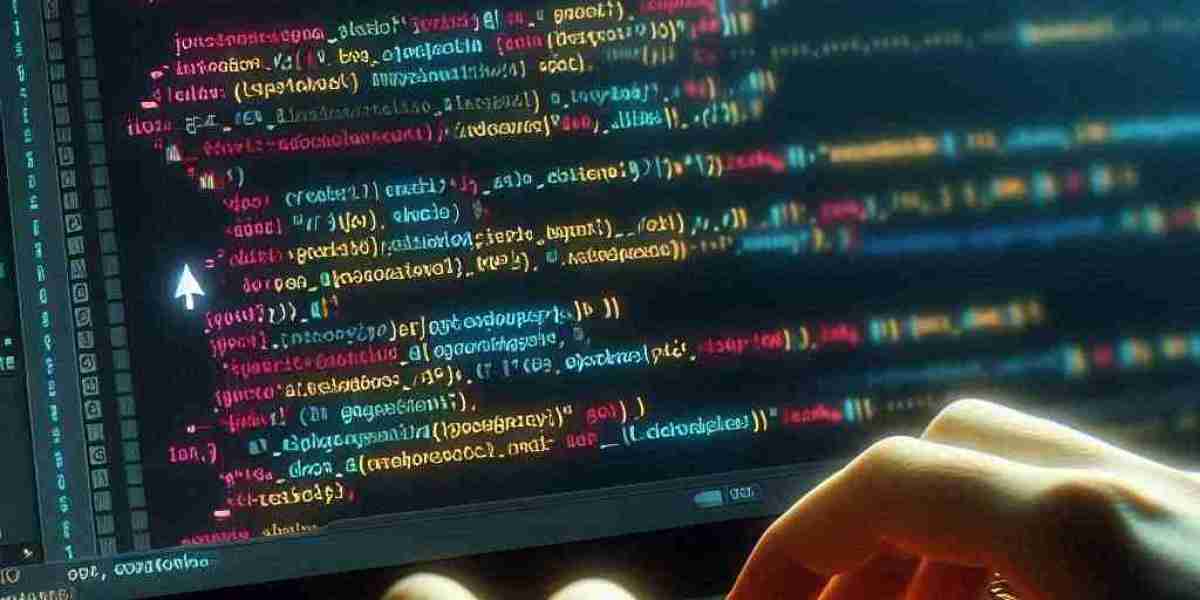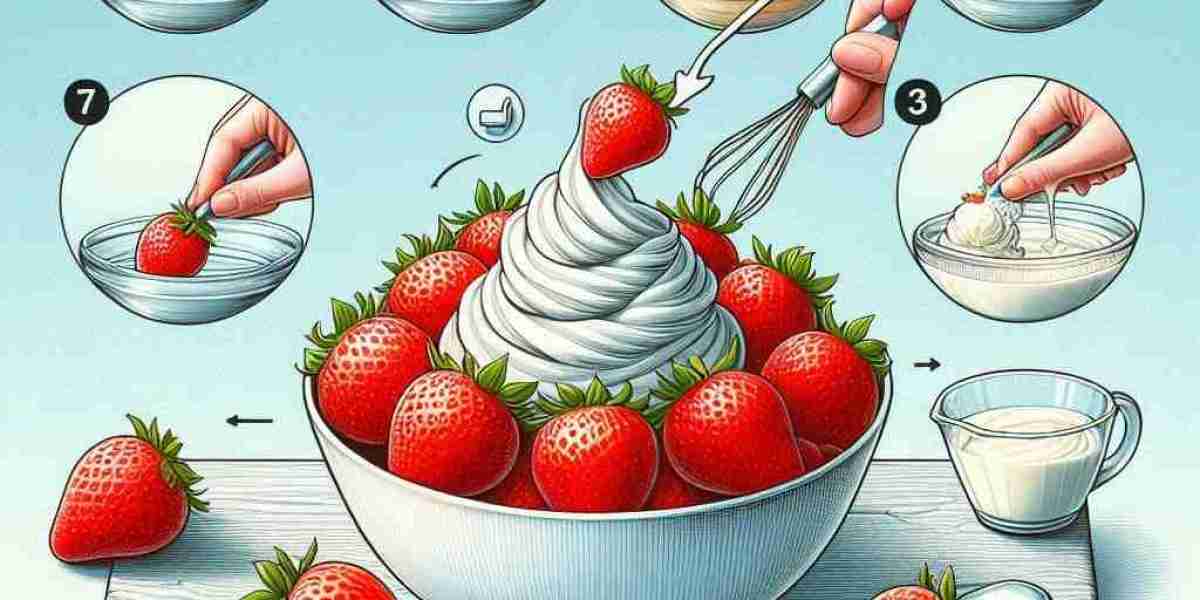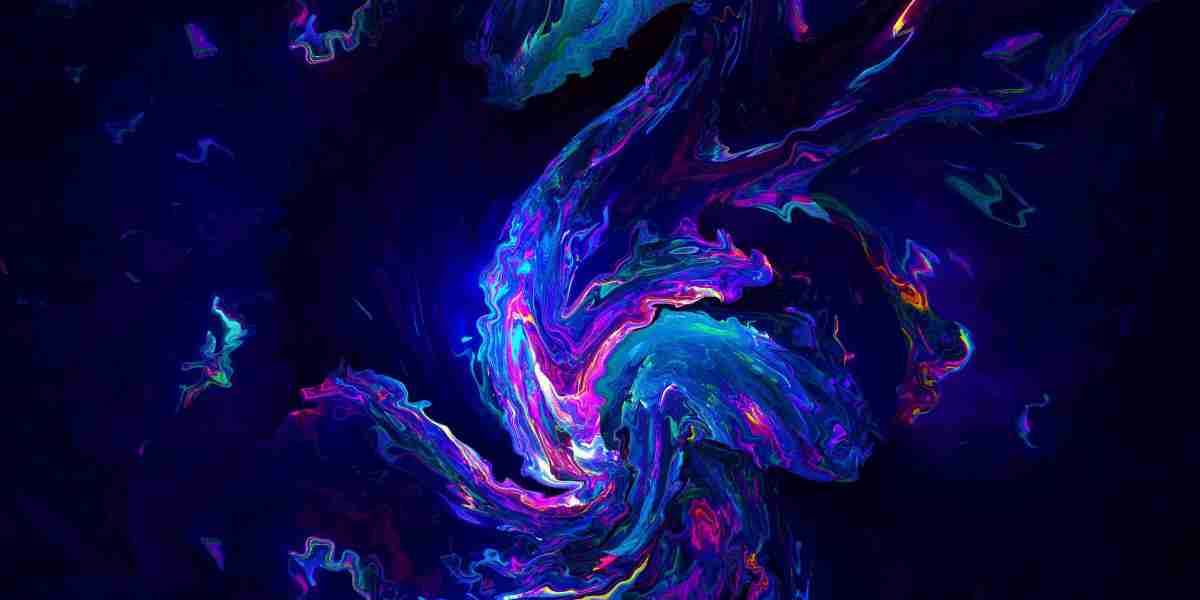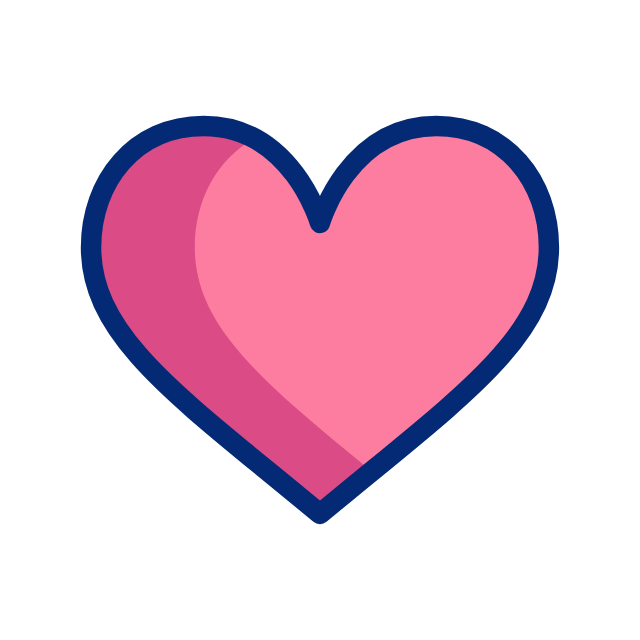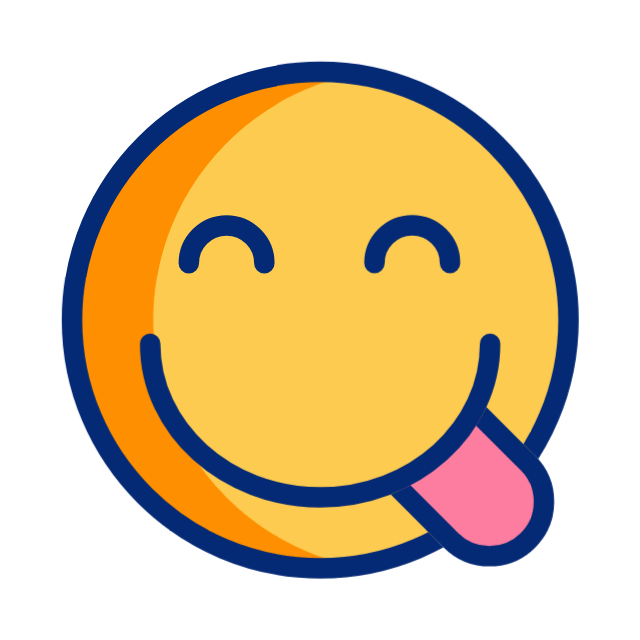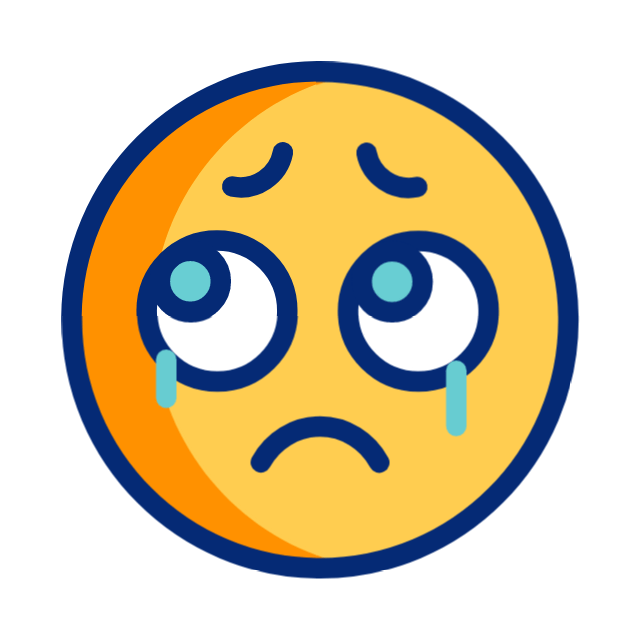In the fast-paced world of software development, having the right tools can make all the difference. Among the essential tools in any developer's toolkit is the code editor—a software application that helps you write and manage your code efficiently. Whether you're a seasoned programmer or just starting out, choosing the right code editor can significantly boost your productivity and coding experience.
In this blog, we’ll explore some of the best code editors available in 2024, highlighting their key features, strengths, and ideal use cases.
1. Visual Studio Code: The Developer's Favorite
Overview: Visual Studio Code (VS Code) has quickly become the go-to code editor for many developers, and for good reason. Developed by Microsoft, it’s an open-source, cross-platform editor that offers a perfect balance between performance, flexibility, and usability.
Key Features:
- Extensive Extension Marketplace: Thousands of extensions are available to customize your workflow, from language support to debuggers.
- Integrated Terminal: Allows you to run command-line tasks without leaving the editor.
- IntelliSense: Smart code completion based on variable types, function definitions, and imported modules.
- Git Integration: Built-in support for Git and other version control systems, with a simple interface for commits, branches, and more.
- Live Share: Collaborate with other developers in real-time directly within the editor.
Best For:
- Developers working with multiple languages and frameworks.
- Teams that need a flexible, collaborative coding environment.
- Anyone looking for a highly customizable editor with a vast ecosystem.
2. Sublime Text: The Lightweight Powerhouse
Overview: Sublime Text is known for its speed, simplicity, and smooth performance, even with large files. It’s a lightweight editor with powerful features, making it a favorite among developers who prefer a minimalistic yet efficient coding experience.
Key Features:
- Multiple Selections: Make ten changes at the same time, not one change ten times.
- Command Palette: Quick access to various functions without ever touching the mouse.
- Distraction-Free Mode: A full-screen mode that helps you focus entirely on your code.
- Split Editing: Work on multiple files side by side, or within the same file in different panes.
- Cross-Platform: Available on Windows, macOS, and Linux, ensuring consistency across your development environments.
Best For:
- Developers who prefer a fast, responsive editor with minimal overhead.
- Coders working on large codebases who need performance without bloat.
- Those who value simplicity and efficiency in their tools.
3. JetBrains IntelliJ IDEA: The Ultimate Java IDE
Overview: For developers working primarily with Java, IntelliJ IDEA by JetBrains is the gold standard. While it excels in Java development, it also supports a wide range of other languages and frameworks, making it a versatile tool for complex projects.
Key Features:
- Smart Code Completion: Context-aware suggestions that improve coding speed and accuracy.
- Deep Integration with Build Tools: Seamlessly integrates with Maven, Gradle, and other build tools.
- Advanced Refactoring: Safely and efficiently refactor code with confidence, backed by deep code analysis.
- Version Control Support: Comprehensive support for Git, Mercurial, and other version control systems, all integrated into the IDE.
- Plugin Ecosystem: Thousands of plugins to extend the functionality for various languages, tools, and workflows.
Best For:
- Java developers looking for a feature-rich IDE.
- Teams working on large, enterprise-level applications.
- Developers who need a deeply integrated development environment.
4. Atom: The Hackable Editor
Overview: Atom, developed by GitHub, is known as the "hackable text editor for the 21st century." It’s a fully customizable code editor with a rich ecosystem of themes and packages. If you love tinkering with your tools to tailor them precisely to your needs, Atom might be the perfect editor for you.
Key Features:
- Modular Design: Everything from the UI to the core functionality can be customized or extended with packages.
- Teletype for Atom: Collaborate with other developers in real-time within the editor.
- File System Browser: Easily browse and open files and projects within a single window.
- Smart Autocompletion: Helps you write code faster by predicting and completing code for you.
- GitHub Integration: Deep integration with GitHub, making it easy to manage repositories, issues, and pull requests.
Best For:
- Developers who want to fully customize their coding environment.
- Teams looking for collaborative features built into their editor.
- Coders who prefer an open-source, community-driven tool.
5. Vim: The Classic Choice
Overview: Vim is a legendary code editor that has been around for decades and remains a favorite among developers who appreciate speed and efficiency. Known for its steep learning curve, Vim offers unmatched productivity once mastered, with a modal editing system that minimizes the need for the mouse.
Key Features:
- Modal Editing: Different modes for inserting, editing, and navigating text, designed for efficiency.
- Customizability: Endless options for customization, from key bindings to plugins, tailored to your workflow.
- Lightweight and Fast: Runs efficiently on almost any system, making it ideal for working over SSH or on low-powered devices.
- Extensive Plugin Support: The Vim community has created a vast number of plugins to extend its capabilities.
- Keyboard-Centric Navigation: All operations are optimized for keyboard use, speeding up coding once you’ve learned the ropes.
Best For:
- Developers who value speed and efficiency in their editing.
- Those working in environments where a lightweight, terminal-based editor is ideal.
- Coders who appreciate the power of a deeply customizable tool.
Choosing the Right Code Editor
Selecting the right code editor depends on your specific needs, preferences, and the type of projects you work on. Visual Studio Code is a versatile choice for developers who work with various languages and enjoy a rich ecosystem of extensions. Sublime Text offers speed and simplicity, while IntelliJ IDEA is a powerhouse for Java developers. Atom’s hackability appeals to those who love customization, and Vim remains the choice for efficiency enthusiasts who prefer a keyboard-centric approach.
No matter your choice, these code editors are among the best in 2024, offering powerful features and a robust development experience. Whether you’re writing your first lines of code or managing large-scale projects, the right code editor can significantly enhance your productivity and make coding a more enjoyable endeavor.