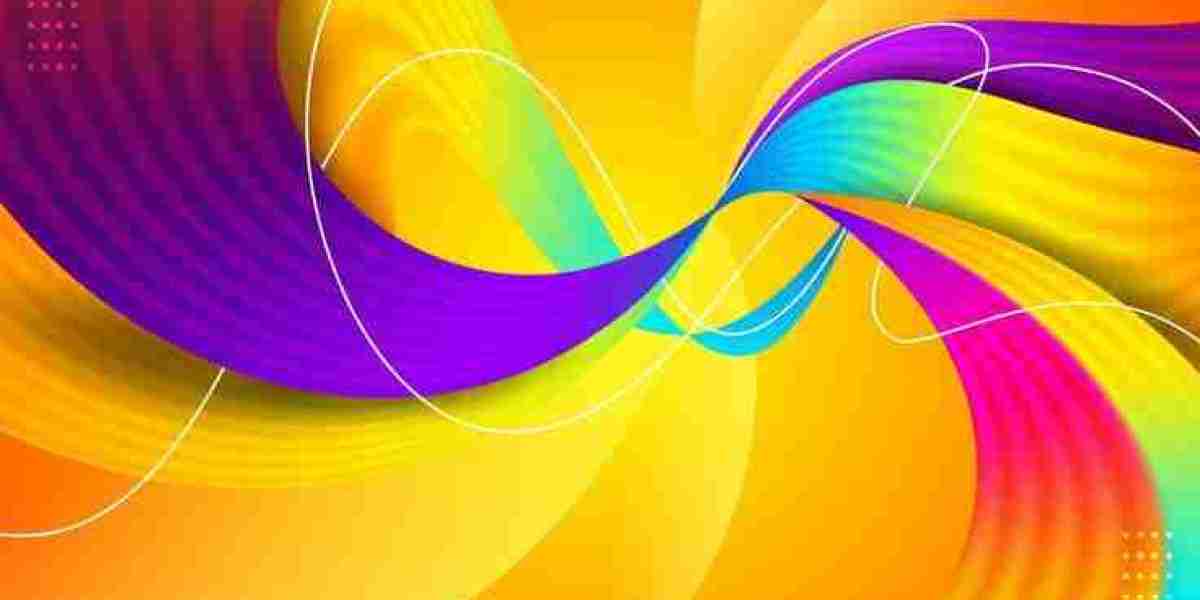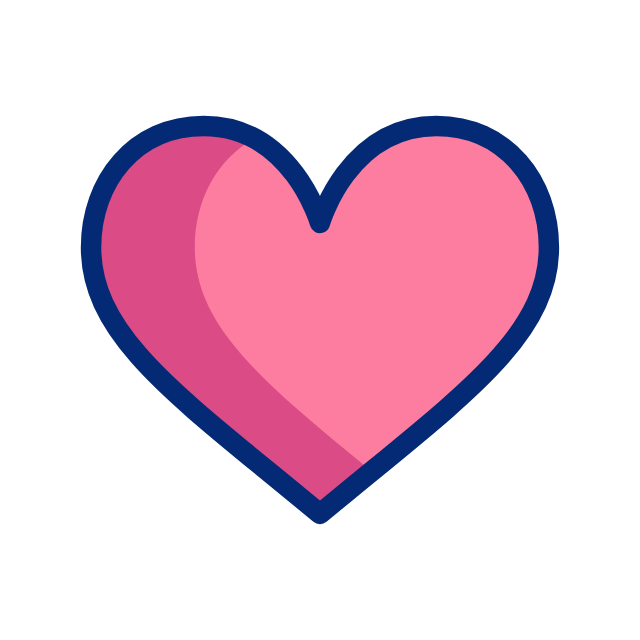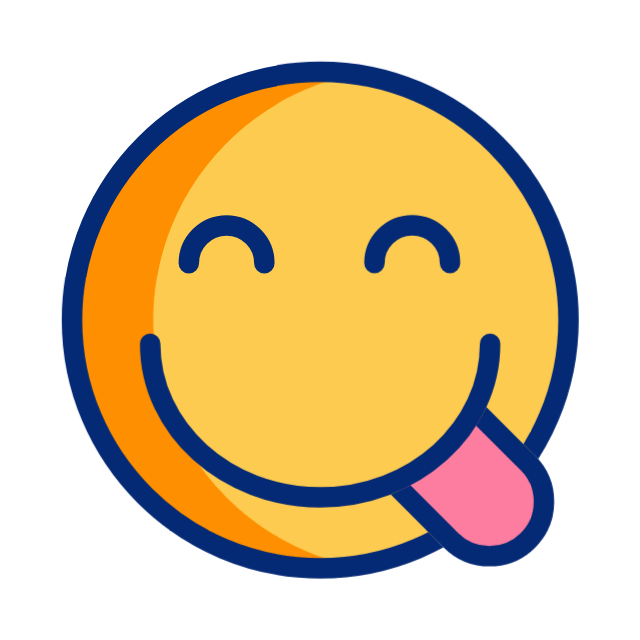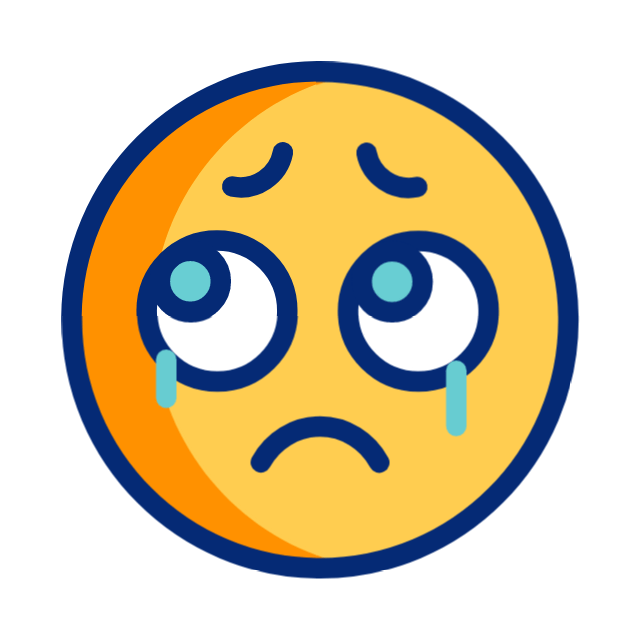In the world of digital content, video reigns supreme. Whether you're a budding YouTuber, a seasoned filmmaker, or a business looking to enhance your marketing strategy, having the right video editing tools is crucial. But with so many options available, it can be overwhelming to choose the best one for your needs. Fear not—this guide will walk you through the top video editing tools of 2024, highlighting their features, strengths, and ideal use cases.
1. Adobe Premiere Pro: The Industry Standard
Overview: Adobe Premiere Pro is often hailed as the go-to video editing software for professionals. It’s used by filmmakers, TV editors, and YouTubers alike. With a comprehensive set of tools, it allows you to edit footage in any format, from 8K to virtual reality.
Key Features:
- Multicam Editing: Seamlessly edit projects with multiple camera angles.
- Advanced Color Correction: Utilize Lumetri Color tools for precise color grading.
- Dynamic Link: Easily integrate with other Adobe products like After Effects and Photoshop.
- Extensive Plugin Support: Expand functionality with a wide range of third-party plugins.
Best For:
- Professional filmmakers and video editors.
- Content creators who need advanced editing capabilities.
- Teams already using Adobe Creative Cloud.
2. Final Cut Pro X: The Powerhouse for Mac Users
Overview: Exclusive to macOS, Final Cut Pro X is a favorite among professional video editors who prefer Apple’s ecosystem. Known for its high performance and intuitive interface, it combines powerful features with user-friendly design.
Key Features:
- Magnetic Timeline: Automatically removes gaps in the timeline, making editing faster and more intuitive.
- 360-Degree Video Editing: Support for editing and exporting 360° video.
- Optimized for Mac: Takes full advantage of Apple hardware, offering smooth playback and fast rendering.
- Comprehensive Toolset: Includes advanced tools like color correction, audio editing, and motion graphics.
Best For:
- Mac users who want a powerful, professional-grade editor.
- Filmmakers looking for efficient workflow and fast rendering.
- Editors working with 360° video or VR content.
3. DaVinci Resolve: The All-in-One Solution
Overview: DaVinci Resolve is unique in offering professional-grade video editing, color correction, visual effects, and audio post-production all in one tool. Originally known for its powerful color grading capabilities, it has evolved into a comprehensive editing suite.
Key Features:
- Fusion VFX: Integrated visual effects and motion graphics tools.
- Fairlight Audio: Full-featured audio post-production environment.
- Color Grading: World-class color correction tools used in Hollywood.
- Collaboration Tools: Allows multiple users to work on the same project simultaneously.
Best For:
- Editors looking for an all-in-one solution.
- Colorists needing advanced grading tools.
- Teams requiring collaborative workflows.
4. Adobe Premiere Rush: Editing on the Go
Overview: For those who need to create content quickly and on the go, Adobe Premiere Rush is a fantastic option. It’s a simplified version of Premiere Pro, designed for social media creators and mobile video editing.
Key Features:
- Cross-Device Editing: Start editing on your phone and finish on your desktop.
- Templates and Presets: Access a variety of templates and motion graphics for quick edits.
- Social Media Integration: Direct publishing to platforms like YouTube, Instagram, and Facebook.
- Easy-to-Use Interface: Simplified tools that are perfect for beginners and quick projects.
Best For:
- Social media influencers and content creators.
- Users who need a mobile-friendly editing solution.
- Beginners looking for an easy introduction to video editing.
5. iMovie: The Beginner’s Best Friend
Overview: If you’re new to video editing or simply need to create straightforward projects, iMovie is a great starting point. Available for free on macOS and iOS, it offers a range of basic editing tools with an easy-to-navigate interface.
Key Features:
- Simple Timeline: Easy drag-and-drop interface for assembling clips.
- Basic Effects and Transitions: Includes pre-set transitions, titles, and simple effects.
- iCloud Integration: Seamlessly works with other Apple devices and services.
- Trailer Templates: Pre-built templates that let you create professional-looking trailers with minimal effort.
Best For:
- Beginners just starting with video editing.
- Mac users looking for a free and easy tool.
- Simple projects like family videos or small business promos.
Choosing the Right Tool for Your Needs
When it comes to video editing, the best tool is the one that fits your specific needs and workflow. If you’re a professional working on high-end projects, Adobe Premiere Pro or DaVinci Resolve might be your best bet. Mac users who prefer a streamlined, powerful tool should consider Final Cut Pro X. For those just starting or looking to edit on the go, iMovie or Adobe Premiere Rush offer excellent options.
No matter your choice, these tools represent the best of what 2024 has to offer, ensuring that your video projects are polished, professional, and ready to captivate your audience.